Usually one PC consists of Motherboard, Memory, Microprocessor, Graphic Card, Hard Disk, DVD RW, Power Supply, Casing, LCD, Speaker, Keyboard and Mouse. The most important are Motherboard, Microprocessor, Memory and Graphic Card. But there are one important device which everyone seems to ignore it is Power Supply. No matter how advance devices install into your PC but without a stable Power Supply your computer will keep rebooting or hang.
Today part #1 I want to show you my latest motherboard. The reason I choose this Gigabyte MB is because I trusted to this company MB and so far I have been using this brand MB for up to 3 generations already and is without any single problem occur. This MB cost me RM490.

This MB comes with 2 oz copper layer. What is this mean? Every circuit board has its own design and comes with multi layer. You may think that the MB itself just in 1 big piece of board but actually inside the board has many layers and each layer has its own copper traces. These copper traces are actually carries electron or signal to your devices. Just imaging the traces is like the road when you are driving in either a freeway or a small road...which one you prefer to drive in? Sure we choose to be drive in the freeway...wide, smooth and faster lane! This is some theory on MB copper traces. But for those who know technology, more copper meaning more resistance. Surprisingly, Gigabyte can solve this issue in this board.

Here is the information about energy saving. After I install and launch the software, every second it shows how much I have save the energy. But I not really can I trust the technology. :P
This is the new motherboard that I just purchased. As you can see the Southbridge chipset cover up with the new technology heat sink. This will gave the Southbridge chipset more stable in proceeding its job.
Look at my old motherboard. What do you think? Hehe
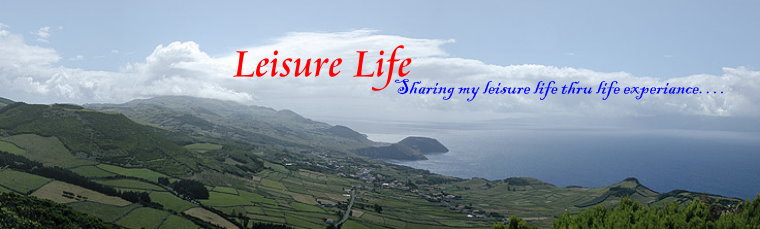






7 comments:
So, are u satisfy with your new MB now, my dear ?!!
Sure I like it.. ^^
ha.. i am not gd in pc hardware..:p
Wow, u must be so happy with your new MB. Amy must really love you heaps to let you have it at last! Hee! Hee!
My son had a look at your new MB, he says it is really good better than his. He wish he had one too.
To Aussie - Yes it is a god MB especially build in 2 BIOS system. But a bit costly...
I usually use Asus motherboard. Been using it since 2001 without issue. Gigabyte is also another good brand which I had yet to try. The new mobo you got there looks pretty good with 6 sata connection for HDD and comprehensive power dissipation.
By the way, what power supply you using? I using sunbeamtech. Thinking about OCZ or Thermaltake in the future
Post a Comment